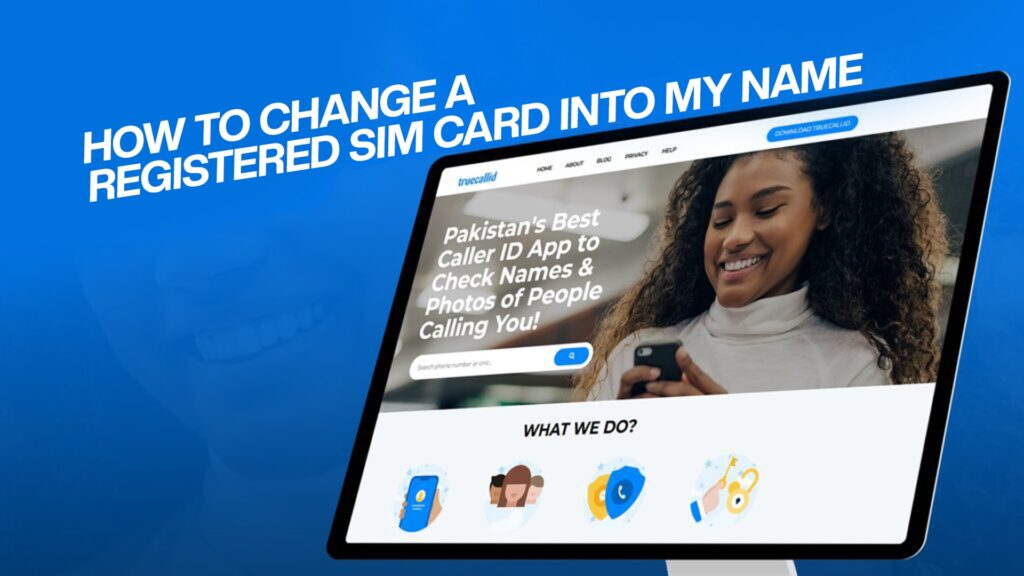In Pakistan, owning a SIM card registered in your name isn’t just a convenience—it’s a legal necessity. With growing concerns about digital safety, misuse of mobile numbers, and privacy, the SIM card you use must be correctly registered in your name. Whether you’re using a previously owned SIM, received one from a family member, or bought a used mobile device with an active SIM, it’s crucial to ensure the ownership details reflect your own identity.
This complete guide will walk you through how to change a registered SIM card into your name, whether you’re dealing with physical SIMs or eSIMs, and even how to make these changes directly from your mobile device. You’ll also learn how TrueCallID can help you stay safe and aware of who’s calling you in the process.
Why It’s Important to Have the SIM Card Registered in Your Name
Before diving into the steps, it’s important to understand why the registration of a SIM card in your name is so crucial:
Legal Protection: The Pakistani government, through the Pakistan Telecommunication Authority (PTA), requires all SIM cards to be registered against valid CNICs.
Avoid Identity Fraud: If a SIM is registered in someone else’s name, any misuse will legally point toward them.
Full Control: Being the rightful owner allows you to access services like SIM replacement, number portability, and service suspension in case of theft.
Security of Personal Data: SMS banking, OTP verifications, and confidential calls are only safe when your number is under your control.
How to Change the Name Registered on My SIM Card
Changing the registered name on a SIM card in Pakistan is not done digitally—it must follow certain protocols and PTA regulations.
1. Understand the Ownership Transfer Process
You cannot change the SIM registration name directly unless the current owner gives written permission. The legal and proper process involves ownership transfer, not just updating a name.
2. Visit the Franchise or Customer Service Center
Each telecom provider (Jazz, Zong, Telenor, Ufone, etc.) has designated customer care centers and franchises where SIM-related requests are processed.
Required Documents:
Your original CNIC and a photocopy
The current owner with their CNIC (for consent)
The SIM card is to be transferred
3. Fill Out the Ownership Transfer Form
Both you and the current owner will be asked to fill out and sign a SIM ownership transfer form.
4. Biometric Verification
PTA requires biometric verification from both parties. Without matching thumbprints, the transfer cannot proceed.
5. SIM Reissue in Your Name
Once verification is complete, you will be issued a new SIM card bearing the same number, now officially registered under your CNIC.
6. Charges Involved
Generally, telecom companies charge a minimal fee (Rs. 50 to Rs. 100) for ownership transfer and SIM reissuance.
How to Change Your SIM Card Name on Mobile Devices
Let’s be clear: You cannot legally change the SIM registration name using a mobile device in Pakistan. However, certain settings and tricks allow you to label or rename SIMs locally on your phone to avoid confusion.
Android Users:
Step-by-Step:
Open Settings
Go to SIM cards & mobile networks
Choose the SIM card you want to edit
Tap on Edit SIM name or Label
Enter a name like “My SIM”, “Work”, “Personal”, etc.
This change only reflects on your phone’s UI, not the network or PTA database.
iPhone Users:
Step-by-Step:
Go to Settings
Tap Cellular
Select the line (Primary/Secondary)
Tap Cellular Plan Label
Choose from the given labels or add a custom label
Again, this only renames the SIM display and doesn’t affect official records.
How to Check the Current SIM Owner Details
If you’re unsure whether the SIM card you’re using is registered under your CNIC, follow these steps:
1. Send a Text Message
Send your SIM number (without 0) to 667 (e.g., 312XXXXXXX).
You will receive a reply with:
Name of the registered person
CNIC (masked)
2. Use the Telecom’s App or Website
All major telecom providers offer their apps or websites where you can check the SIM registration status.
Jazz World
My Zong App
Telenor App
Ufone App
3. Visit a Franchise for Verification
Walk into any authorized franchise or service center with your CNIC and SIM card to confirm the ownership status.
What to Do If the SIM Is Not in Your Name
If the result shows that the SIM is not in your name, do not continue using it. Here’s what you should do:
Contact the person whose name it’s registered under.
Visit the franchise together for the ownership transfer.
If the person is unreachable or uncooperative, discontinue use and apply for a new SIM in your name.
Safety Tip: Use TrueCallID to Verify Unknown Callers
Changing SIM ownership is only one part of mobile safety. What about identifying people who call you from unknown numbers?
That’s where TrueCallID steps in.
Why Use TrueCallID?
Instantly identifies names and photos of unknown callers
Prevents you from picking up spam or scam calls
Helps verify the identity of people associated with a number
Especially useful for users who receive repeated unknown or suspicious calls
If you’re using a number that was registered to someone else, you might still receive calls meant for them. TrueCallID lets you quickly determine who’s trying to reach you and why.
Common Reasons People Need to Change SIM Ownership
SIM purchased from someone else
Received from a family member
SIM registered mistakenly under a friend’s CNIC
Bought a used mobile phone with an active SIM
Want full legal control over your mobile number
What If the Current Owner Is Not Available?
Unfortunately, without the consent and biometric presence of the current owner, PTA does not allow ownership changes. Your only options are:
Discontinue using the SIM
Buy a new SIM registered under your own CNIC
Report misuse (if applicable)
Precautions When Buying Used SIMs or Mobile Devices
If you are buying a second-hand phone or SIM, always:
Check the number of SIMs registered under your CNIC via cnic.sims.pk
Verify SIM ownership via 667 SMS
Use TrueCallID to confirm previous associations with the number
Visit a franchise to initiate ownership transfer immediately
How Long Does the Process Take?
In most cases, ownership transfer takes less than 30 minutes at the telecom center. You’ll walk away with:
A new SIM card
Full registration under your name
Assurance of legal use
Can I Do This Process Online?
Currently, no telecom operator in Pakistan allows full SIM ownership transfer online due to the PTA’s biometric verification policy. All transfers must be done in person.
To change the name, both the current SIM owner and the new user must visit the telecom company’s franchise with their original CNICs. The process includes biometric verification and a SIM ownership transfer form.
No, according to PTA regulations, the current owner must be physically present for biometric verification. Without their consent and fingerprint, ownership cannot be transferred.
Send a blank SMS to 667 from the SIM card in question. You will receive a message with the name and masked CNIC number of the registered owner.
No, SIM registration details cannot be changed through a mobile phone. However, you can rename or label your SIM locally in your device settings for easy identification.
No, using an unregistered SIM or one under someone else’s name can lead to legal issues, especially if the number is misused. Always use a SIM registered under your own CNIC.
Wrapping Up
Making sure that your SIM card is registered in your name is not just about convenience—it’s about security, legality, and control. With mobile scams and identity fraud on the rise, it’s more critical than ever to take responsibility for the numbers you use.
Whether you’re transferring ownership or just labeling your SIM on a mobile device, make sure you’re doing it right. And for extra protection, don’t forget to install TrueCallID—Pakistan’s top caller ID app that shows the name and photo of anyone calling you. It’s the perfect companion to ensure every call you answer is safe and expected.