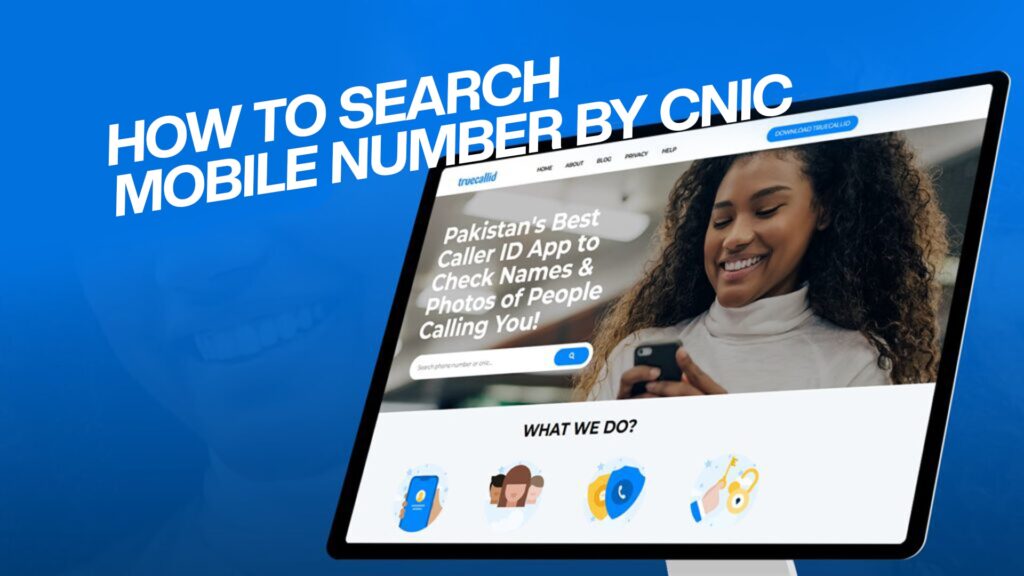In Pakistan, having the ability to find a mobile number using a CNIC (Computerized National Identity Card) has become a useful and often necessary task. Whether you’re verifying ownership, tracing an unknown caller, or checking SIM registration under your CNIC, knowing how to search a mobile number by CNIC can save time and prevent scams.
TrueCallID is one of the most reliable platforms for this purpose. It’s Pakistan’s leading Caller ID and phone number lookup service that lets you check the name, photo, and details of people calling you. You can easily trace the person behind any number or find mobile numbers linked to a CNIC safely and quickly.
In this guide, we’ll explore everything you need to know about searching mobile numbers by CNIC, how it works, legal and ethical considerations, and how TrueCallID makes this process simple for everyone.
Understanding CNIC and Mobile Number Linking in Pakistan
In Pakistan, every citizen has a CNIC issued by NADRA (National Database and Registration Authority). It’s a 13-digit unique identification number that holds personal and biometric information.
Telecom companies in Pakistan — Jazz, Zong, Telenor, Ufone, and SCO — require this CNIC to activate any SIM card. This regulation ensures that every active mobile number is linked to a verified identity.
This linking system serves several important purposes:
Prevents illegal SIM use.
Helps trace criminal or fraudulent activity.
Ensures transparency in telecom records.
Makes ownership verification easier.
The Pakistan Telecommunication Authority (PTA) keeps track of all SIM registrations under each CNIC. If you want to check how many SIMs are registered under your CNIC or who owns a specific number, there are simple tools and platforms like TrueCallID that make it easy.
Why You May Need to Search a Mobile Number by CNIC
There are several legitimate and practical reasons why people want to search a mobile number using a CNIC:
To Verify SIM Ownership:
Sometimes, people forget which mobile numbers are registered under their CNIC. This is common when switching networks or using multiple SIM cards.To Detect Unauthorized SIMs:
Fraudsters might register extra SIMs using your CNIC without your consent. Checking your CNIC-linked numbers helps identify and report such unauthorized use.To Track an Unknown Caller:
When you receive a suspicious call, it’s helpful to identify the person behind it. TrueCallID allows you to view the caller’s name and sometimes even their profile photo.To Reconnect with Lost Contacts:
If you only have someone’s CNIC but not their phone number, a CNIC-based lookup can help you find contact information.For Business or Verification Needs:
Employers, banks, or service providers sometimes verify phone numbers linked with CNICs to confirm identities.
How Mobile Numbers Are Linked to CNICs
Each time you buy a SIM card in Pakistan, you must provide your CNIC and fingerprints for biometric verification. Once verified, the SIM is registered under your CNIC in the PTA database.
Here’s how the linking process works:
Visit a mobile service center with your CNIC.
Provide fingerprints for biometric verification.
The operator verifies your CNIC from NADRA’s database.
Once confirmed, the SIM becomes active under your CNIC.
PTA records your number in its database, linked with your CNIC.
This database makes it possible for platforms like TrueCallID to show accurate caller identity and related details.
How to Search Mobile Number by CNIC Online
Now, let’s go step-by-step on how you can find mobile numbers registered with your CNIC easily.
Step 1: Visit a Reliable Platform
Go to TrueCallID — it’s one of Pakistan’s best and most accurate caller ID tools. You can use it to search mobile numbers linked with a CNIC and see caller details instantly.
Step 2: Enter the CNIC Number
On the homepage, you’ll see a search field. Enter your CNIC number without dashes (for example, 3520198765432). Make sure you type it correctly to get accurate results.
Step 3: Verify Your Identity
Some lookups may ask for a basic verification step to confirm you’re the rightful owner or have consent to search. This ensures privacy protection.
Step 4: View Linked Numbers
Once verified, you can see a list of mobile numbers linked to the CNIC. The data may also include the person’s name and mobile network.
Step 5: Check Caller ID or Unknown Numbers
If you’re tracing an unknown caller, you can search the number on TrueCallID to see who owns it. It’s quick and completely online.
Benefits of Using TrueCallID
TrueCallID isn’t just a simple caller ID app — it’s a complete platform for verifying unknown numbers and identifying callers with accurate details. Here’s why users trust it across Pakistan:
1. Accurate Caller Information
You can instantly know the name, photo, and details of the person calling you. TrueCallID pulls reliable data to show who’s behind every number.
2. Fast and Free Access
You don’t need to install any app or register an account. Everything works online and updates in real-time.
3. Protect Yourself from Scams
Fake calls, spam numbers, and fraud attempts are rising. TrueCallID helps you detect and block suspicious numbers before they cause harm.
4. User-Friendly Interface
The design is simple, so anyone can use it without technical knowledge. Just type, click, and see the result.
5. Secure and Legal
TrueCallID follows Pakistan’s privacy and data protection regulations. It only provides publicly accessible or consent-based data.
Alternative Methods to Search Mobile Number by CNIC
While TrueCallID offers a quick solution, there are also official and manual methods to verify numbers linked with your CNIC:
1. PTA Official SIM Information System
PTA offers a free service to check how many SIMs are registered under your CNIC.
Open the PTA SIM Information website.
Enter your CNIC.
Verify through the provided captcha.
The site will show a list of all registered SIMs and their network operators.
This helps you ensure no unauthorized SIMs are active on your CNIC.
2. SMS Verification Method
You can also check through SMS:
Type your CNIC number (without dashes).
Send it to 668.
PTA will reply with the total number of SIMs registered on your CNIC across all networks.
This method is simple, quick, and doesn’t require internet access.
3. Contacting Your Mobile Operator
You can visit the nearest service center of Jazz, Zong, Telenor, Ufone, or SCO with your CNIC to verify your SIM details manually.
Legal and Privacy Considerations
Searching for a mobile number using a CNIC should always be done responsibly. Misusing personal data or attempting to access private information without consent is illegal under Pakistan’s privacy and cyber laws.
Here are some key legal and ethical guidelines:
Only search numbers linked to your own CNIC or with proper consent.
Never share others’ CNIC or number details publicly.
Avoid using fake data lookup tools that might misuse your information.
Always rely on verified platforms like TrueCallID.
By following these rules, you can safely and legally verify mobile numbers without violating privacy rights.
How TrueCallID Protects User Privacy
TrueCallID takes privacy seriously. Every search and lookup is handled securely, ensuring no sensitive data is misused. The platform follows these privacy measures:
Encrypted Search Queries: Your CNIC and number searches are encrypted for safety.
Consent-Based Data: TrueCallID only shows caller details that are publicly available or provided with consent.
No Data Selling: Your data is never sold or shared with third parties.
Secure Database: Advanced encryption ensures all information stays protected.
So, while you can identify unknown callers easily, your privacy and data remain completely secure.
Tips for Protecting Your CNIC and SIM Registration
Since your CNIC is tied to your mobile identity, protecting it is important. Here’s how to stay safe:
Never share your CNIC photo or number on social media.
Scammers can misuse it to register fake SIMs.Regularly check SIMs registered under your CNIC.
Use PTA’s 668 service or TrueCallID to verify.Report unauthorized SIMs immediately.
Contact your network operator or PTA if you find unrecognized numbers.Avoid entering your CNIC on suspicious websites.
Only use trusted sources.Keep your SIMs active and registered in your own name.
Don’t lend your CNIC to others for SIM registration.
By following these steps, you protect both your identity and your digital presence.
The Role of Caller ID in Digital Safety
In today’s world, caller identification tools play a major role in digital safety. Unknown calls often lead to scams or phishing attempts. With TrueCallID, you can identify who’s calling before answering, reducing the risk of fraud.
Caller ID services like this not only protect individuals but also businesses that rely on communication. When every call is traceable to a verified identity, trust increases, and fraud decreases.
How TrueCallID Helps Fight Spam and Fraud Calls
Spam calls and fraud attempts are growing problems in Pakistan. Criminals often use fake or unregistered numbers to trick people. TrueCallID helps by:
Detecting spam or fraudulent numbers.
Allowing users to report suspicious calls.
Building a community-driven caller database.
Helping users make informed decisions before answering unknown calls.
When users report numbers, TrueCallID updates its records, helping everyone stay safe from potential scams.
Using TrueCallID for Businesses
TrueCallID isn’t just for individual users. Businesses can also benefit from caller ID verification. Customer service centers, e-commerce platforms, and financial institutions can use caller identification to verify customer identities and prevent fraud.
For example:
Delivery companies can confirm customer calls before dispatch.
Banks can detect if incoming calls match registered numbers.
Online sellers can avoid fake orders by verifying customer numbers.
TrueCallID adds a layer of trust between businesses and customers.
The Future of Caller ID and CNIC Integration in Pakistan
As Pakistan moves toward full digitalization, CNIC-based verification systems will continue improving. With NADRA, PTA, and mobile operators integrating data securely, identifying numbers will become even easier and safer.
Future advancements may include:
Biometric-based caller identification.
AI-driven spam call detection.
Real-time number verification across networks.
TrueCallID is already leading this transformation by combining technology with security.
How to Report Misuse or Fraudulent Numbers
If you find that your CNIC has been misused or extra SIMs are registered under your name, take immediate action:
Check all registered SIMs through PTA.
Note the unauthorized numbers.
Contact your network provider to block them.
Report the case to PTA or FIA Cybercrime Wing.
By acting quickly, you can prevent further misuse and protect your digital identity.
Summary: Why TrueCallID Is the Best Choice
Works instantly, no app needed.
Finds caller names, photos, and details accurately.
Protects your privacy and data.
Helps identify unknown or spam calls.
Legal, safe, and trusted across Pakistan.
Whether you’re verifying your CNIC-linked numbers or tracing an unknown caller, TrueCallID is your best companion for secure, reliable caller identification.
In most cases, direct access to others’ private numbers is restricted for privacy reasons. However, TrueCallID can help you identify unknown callers or verify numbers linked to a CNIC within legal limits.
TrueCallID provides one of the most accurate caller identification databases in Pakistan. It collects data from reliable and verified sources.
Yes, as long as you’re using trusted and secure platforms like TrueCallID that follow privacy laws and don’t store your personal information.
Immediately contact your service provider or visit the PTA website to report and block those unauthorized SIMs.
No, TrueCallID works completely online. You can access it from any browser on mobile or desktop.
Final Thoughts
In today’s connected world, knowing who’s calling or which numbers are linked to your CNIC is essential. It keeps you safe from fraud, helps you manage your SIMs, and ensures your identity remains secure.
TrueCallID makes this process easy for everyone in Pakistan. It provides accurate caller identification, protects your privacy, and helps you take control of your digital presence — all from one trusted platform.
So the next time you get a call from an unknown number, don’t worry. Just search it on TrueCallID and find out exactly who’s calling.