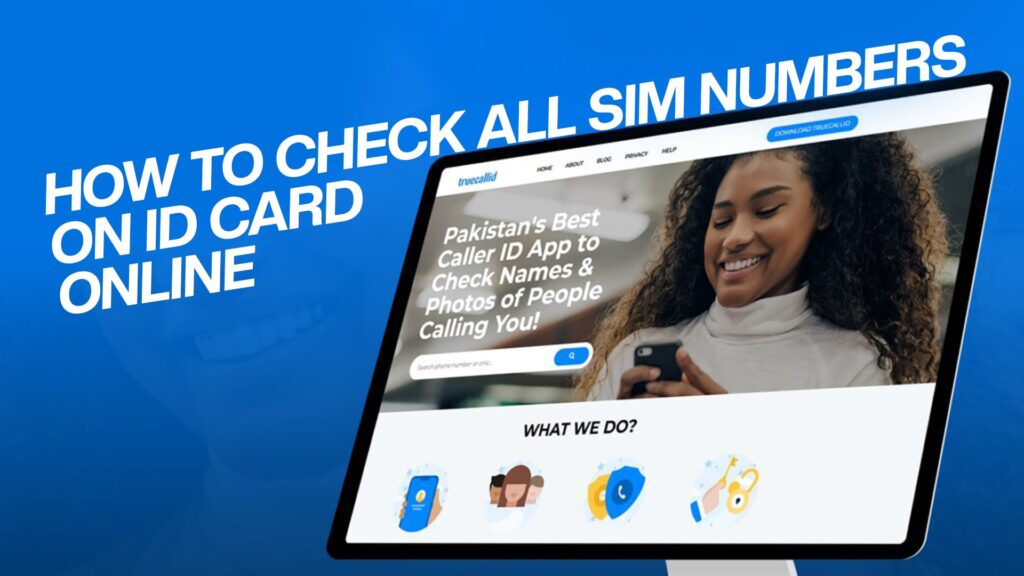If you’ve ever wondered how many SIM cards are registered under your CNIC (Computerized National Identity Card), you’re not alone. Many people in Pakistan have unknowingly had SIMs issued in their name without their consent. This can lead to serious privacy and security problems, including misuse of your identity.
Thankfully, you can now check all SIM numbers on your ID card online through simple tools and platforms that are fast, free, and secure. One of the most trusted tools for this purpose is TrueCallID, Pakistan’s leading Caller ID app that helps you identify unknown numbers and verify who’s calling you.
In this complete guide, you’ll learn everything — from checking all SIMs registered on your ID card to verifying caller details and staying safe from fraud.
Introduction to SIM Verification in Pakistan
In Pakistan, every SIM card is registered under a valid CNIC number issued by NADRA (National Database and Registration Authority). This process is controlled by PTA (Pakistan Telecommunication Authority), which monitors SIM ownership to ensure user safety and prevent illegal activities.
However, due to the rise in identity misuse and unauthorized SIM registration, it’s become important for every Pakistani citizen to check which SIM numbers are active under their CNIC.
Before online systems existed, people had to visit franchise centers to find this information. But now, with platforms like TrueCallID, this process takes only a few seconds.
You can easily check:
How many SIMs are registered on your ID card
Which mobile networks they belong to
Who is using your registered numbers
Whether there’s any suspicious or unknown SIM linked to your name
Why You Should Check SIMs Registered on Your ID Card
Verifying your SIM ownership is more than just a good habit — it’s essential for your security. Here’s why:
Prevent Identity Theft
If someone gets unauthorized access to your CNIC number, they could register a SIM under your name. That SIM could then be used for illegal or unethical activities, and you could be held responsible. Checking regularly ensures your name isn’t being misused.
Control Over Your SIMs
Sometimes, people forget about old SIMs they once owned. Checking your CNIC helps you know exactly how many numbers are still active and which ones you might want to block.
Stay Safe from Scammers
Scammers often use fake or unregistered numbers to trick users. With TrueCallID, you can instantly see the name and photo of the caller, helping you recognize who’s calling before you even answer.
Comply with PTA Rules
PTA allows a maximum of five SIM cards per person per network. If you unknowingly have more, you could face issues when trying to register new ones. Checking helps you stay within legal limits.
Peace of Mind
Knowing your SIMs are all registered correctly gives you peace of mind. You can be confident that no one is misusing your CNIC.
How SIM Registration Works in Pakistan
Understanding how SIM registration works helps you see why checking your SIM status is so important.
When you buy a new SIM card in Pakistan:
You must show your original CNIC at the mobile network’s franchise or retailer.
Your fingerprint is verified through Biometric Verification System (BVS).
The SIM is then registered under your CNIC, linking your name, photo, and ID details with that specific number.
The networks that follow this process include:
Jazz
Zong
Ufone
Telenor
SCOM
Once registered, your details are stored in PTA’s central database. If you later buy more SIMs, they all get linked to your CNIC.
The problem starts when:
Retailers use your CNIC copy without your permission
You lose your ID card, and someone misuses it
Your thumbprint data is stolen or misused
That’s why regular checks are necessary.
How to Check All SIM Numbers on ID Card Online
Now let’s look at the most reliable ways to check all SIM numbers linked to your CNIC.
Using TrueCallID
TrueCallID is the most convenient and powerful way to check all SIMs registered on your CNIC. It’s more than just a caller ID app — it helps you verify who owns any number in Pakistan and protects you from fake or spam callers.
Step-by-Step Process
Visit the official TrueCallID platform.
Enter your CNIC number (without dashes).
Click “Check SIM Numbers.”
Within seconds, you’ll see all active SIMs linked to your CNIC.
You’ll also be able to see:
The network name (Jazz, Zong, Ufone, Telenor, or SCOM)
The status (active or inactive)
The registration date
The SIM ownership details
Unlike other tools, TrueCallID also lets you identify unknown numbers calling or texting you. It matches the caller’s number with its verified database to show their name and photo.
Through PTA SIM Information System
PTA also provides an official way to check SIMs via their online system.
Steps
Go to the PTA SIM Information website.
Enter your CNIC number.
Complete the captcha verification.
Click “Submit.”
You’ll get a list of all active SIMs registered under your CNIC, sorted by mobile network.
While this method is reliable, it doesn’t show caller names or personal details — it only displays how many SIMs you have. That’s why many users prefer TrueCallID for a more complete experience.
By SMS
If you don’t have internet access, you can use the SMS method.
Steps
Open the SMS app on your phone.
Type your CNIC number (without dashes).
Send it to 668.
Within seconds, you’ll receive a reply listing all active SIMs under your CNIC. Each line will show the mobile network name and total count of SIMs.
This method is quick but doesn’t show the actual phone numbers. For that, TrueCallID remains the best choice.
How TrueCallID Helps You Identify Unknown Callers
TrueCallID isn’t just about checking SIM ownership. It’s also a powerful caller identification app that reveals who’s calling you — even if they’re not saved in your contacts.
Here’s what makes TrueCallID stand out:
Shows caller names and photos
Blocks spam and fraud numbers automatically
Provides location insights for unknown numbers
Works across all networks in Pakistan
Simple and easy-to-use interface
Whether you’re getting random calls from telemarketers or unknown numbers, TrueCallID instantly helps you identify the person behind the call before you answer.
This feature helps users avoid scams, spam, and phishing attempts — something that’s become increasingly common in Pakistan.
Step-by-Step Guide: Using TrueCallID to Find Registered Numbers
Here’s how to use TrueCallID effectively.
Step 1: Open TrueCallID
Access the official platform from your browser or app store.
Step 2: Enter Your CNIC
Type your 13-digit CNIC number carefully without dashes.
Step 3: Verify Security Captcha
This ensures that the request is genuine and not from automated bots.
Step 4: Submit Request
Click on the “Check SIMs” or “Find Numbers” button.
Step 5: Review the Results
Within seconds, you’ll get:
Total active SIMs
Mobile network name
Registration status
Possible number details
Step 6: Use Caller ID Tools
You can also paste any phone number into the search bar to check who owns it. TrueCallID will display:
Name of the owner
Photo (if available)
Location info
Benefits of Using TrueCallID
There are many reasons why people in Pakistan prefer TrueCallID over other platforms.
Reliable Caller Identification
See real names and photos of unknown callers instantly.
Accurate SIM Ownership Check
Quickly find all SIMs linked to your CNIC.
Prevent Fraud
Detect fake calls and protect your identity.
Multi-Network Support
Covers all Pakistani mobile networks including Jazz, Zong, Telenor, Ufone, and SCOM.
Free and Fast
No need to visit a franchise or fill forms — everything happens online in seconds.
Easy Interface
Simple and user-friendly design suitable for everyone, even non-technical users.
Verified Data
TrueCallID’s database is updated regularly to ensure accuracy.
How to Protect Your Identity from SIM Fraud
SIM fraud can happen to anyone. Here’s how to stay safe:
Never Share Your CNIC Copy Unnecessarily
Only share your CNIC with trusted sources, and always cross out the purpose (e.g., “For Jazz SIM only”).
Regularly Check Your CNIC
Use TrueCallID every few months to make sure no unauthorized SIMs are linked to your ID.
Report Unknown SIMs
If you find any number you don’t recognize, contact the mobile operator or PTA to block it immediately.
Use a Caller ID App
Always identify unknown numbers before answering. This helps prevent scams and spam.
Secure Your Phone and SIM
Use PIN codes and avoid sharing personal details on suspicious calls or texts.
Common Issues and How to Fix Them
| Problem | Possible Cause | Solution |
|---|---|---|
| SIM not showing under CNIC | Delay in PTA updates | Wait 24–48 hours |
| Incorrect information | CNIC typo | Double-check CNIC |
| Can’t access online system | Network issue | Try again later |
| Found unknown SIM | Unauthorized registration | Report to PTA or operator |
| Not receiving SMS from 668 | Blocked service | Check SIM settings or contact your network |
You can register up to five SIMs per mobile network (Jazz, Zong, Ufone, Telenor, SCOM).
Yes. You can send your CNIC number via SMS to 668.
Yes. It’s a secure platform trusted by thousands of users across Pakistan.
Yes. TrueCallID shows the name and photo of the person registered with the number.
Report it to PTA or the concerned mobile network to have it blocked immediately.
Final Thoughts
In today’s digital world, staying informed about your SIM registration status is crucial. Unauthorized SIMs can lead to serious privacy risks and identity theft. Thankfully, tools like TrueCallID make it easy to check all SIM numbers on your CNIC within seconds.
Whether you want to verify your own SIMs, identify unknown callers, or ensure your CNIC isn’t being misused, TrueCallID gives you all the information you need in one place.
It’s simple, fast, and reliable — a perfect tool for anyone who values their security and privacy.
Stay safe, stay aware, and check your CNIC regularly to protect your digital identity.