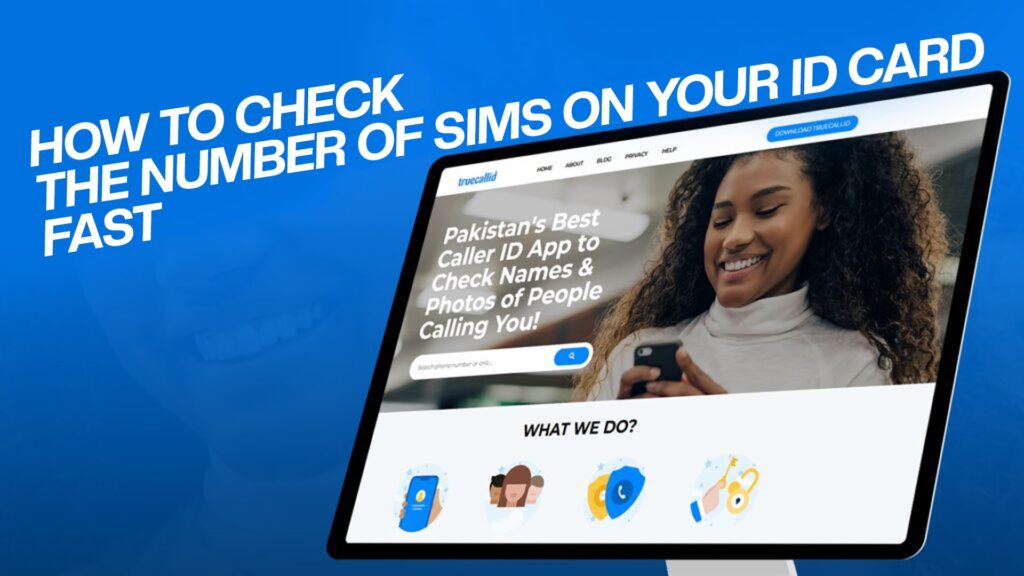Every person uses at least one mobile phone. Many people use two or more SIM cards for personal, business, or data purposes. But not everyone keeps track of how many SIMs are registered under their ID card (CNIC). Sometimes, people are surprised to find that extra SIM cards are registered in their name without their permission.
If you live in Pakistan and want to know how many SIM cards are issued on your CNIC, this guide will help you. It explains how to check your SIM details quickly and easily using online and offline methods. You’ll also learn how to block unwanted SIMs and stay safe from misuse.
This article is designed to be easy to understand, especially for people who are not very tech-savvy. Let’s begin.
What Is a SIM Card and Why It Matters
A SIM card (Subscriber Identity Module) is a small chip that stores your mobile number, identity, and network information. Every time you use your phone to call, text, or use mobile data, the SIM card connects you to your mobile network.
In Pakistan, every SIM card must be registered with a valid CNIC (Computerized National Identity Card). This registration is managed by the Pakistan Telecommunication Authority (PTA). It helps the government keep track of mobile users and prevent illegal activities such as fraud, harassment, and terrorism.
That’s why checking the number of SIMs registered on your CNIC is important. You should always know how many active SIM cards are linked to your ID to avoid any misuse.
Why You Should Check the Number of SIMs on Your ID Card
There are several good reasons to check the number of SIMs on your CNIC regularly:
To Detect Unauthorized SIMs
Sometimes, SIMs are registered using your CNIC without your knowledge. These unauthorized SIMs can be misused for illegal activities. Checking helps you find and block them.To Stay Secure
Your CNIC is your identity. If someone uses it to buy a SIM and commit a crime, you may face legal problems. Keeping track of your SIMs helps protect your name and record.To Manage Your Connections
If you have multiple SIMs for different purposes (for example, one for calls and another for internet), knowing how many are registered helps you stay organized.To Follow PTA Rules
PTA allows a maximum of five SIMs per person per network. Checking your SIM status ensures you stay within the allowed limit.To Avoid Scams and Fraud
Fraudsters often use fake SIMs to scam others. Regularly checking your registered SIMs helps prevent such misuse of your CNIC.
How Many SIMs Can You Register on One CNIC?
According to the PTA policy, a person can have up to five SIMs registered per CNIC across all networks combined. This includes all major telecom operators in Pakistan such as:
Jazz / Warid
Zong
Ufone
Telenor
SCO (Special Communication Organization)
If you already have five active SIMs and try to get another one, the system will not allow it until you deactivate one of your existing SIMs.
How to Check the Number of SIMs on Your CNIC Online
The easiest and fastest way to check the total number of SIMs registered on your CNIC is through the PTA SIM Information System. This service is completely free and works on all devices.
Here’s how to do it:
Open your browser on your mobile or computer.
Go to the PTA SIM Information System website: https://cnic.sims.pk
Enter your 13-digit CNIC number in the given box (without dashes).
Complete the captcha verification to confirm you’re not a robot.
Click on the “Submit” button.
In a few seconds, the system will show you a list of all SIMs registered on your CNIC. You’ll see:
The total number of SIMs
The names of mobile networks (Jazz, Zong, Ufone, Telenor, etc.)
The number of active SIMs on each network
You can use this method anytime, anywhere. It’s quick and reliable.
How to Check the Number of SIMs by SMS
If you don’t have internet access, you can still check your SIM count using SMS. This method works on all mobile phones.
Here’s how:
Open your phone’s messaging app.
Type your CNIC number (without dashes).
Send it to 668.
You’ll receive an SMS reply shortly, showing how many SIMs are registered under your CNIC and from which networks.
Note: Each SMS to 668 costs a small fee (usually Rs. 2 + tax).
Example SMS reply:
Jazz: 2
Zong: 1
Ufone: 1
Telenor: 0
SCO: 0
This means you have a total of four active SIMs on your CNIC.
Check SIM Registration Status Through TrueCallID
If you want more than just SIM count details, TrueCallID can help. It’s Pakistan’s best caller ID app that allows you to:
Identify who is calling you.
View the name and sometimes even the photo of the caller.
Check if the number is spam or reported by others.
Find out the network and location of the caller.
By using TrueCallID, you can easily verify whether a number calling you is trustworthy or not. It helps you stay safe from scams and fake calls.
To discover more, visit TrueCallID and explore their smart caller identification features.
How to Block Unused or Unwanted SIMs
If you find any SIMs registered under your CNIC that you don’t use or recognize, you should block them immediately. Here’s how you can do it:
Visit the nearest Customer Service Center (Franchise) of the network (Jazz, Zong, Telenor, Ufone).
Take your original CNIC with you.
Ask the representative to show all SIMs registered on your CNIC.
Identify the ones you don’t use and ask them to block or deactivate those SIMs permanently.
This is the safest way to make sure no one else can use your CNIC to get unauthorized SIMs.
How to Prevent Unauthorized SIM Registrations in the Future
Here are a few tips to protect your CNIC and prevent others from using it illegally:
Never share your CNIC photocopy with strangers or unverified sellers.
Avoid giving your thumb impression for SIM activation at unknown places.
Buy SIMs only from authorized network centers.
Check your SIM details regularly using the PTA website or SMS 668.
Use TrueCallID to identify unknown callers and stay alert against fraud.
These simple precautions can save you from serious problems later.
What If You Find a Fake or Misused SIM?
If you discover a SIM registered on your CNIC that you didn’t buy, report it immediately. Here’s what you should do:
Visit the nearest PTA Customer Service Center or your network franchise.
Provide your CNIC and explain the situation.
Request the staff to verify and block the unauthorized SIM.
Keep a copy of the report for your records.
You can also contact PTA’s complaint system online at https://complaint.pta.gov.pk and file a complaint about the issue.
Benefits of Knowing the Number of SIMs on Your CNIC
Checking your SIM information gives you peace of mind and protects you from future risks. Here’s why it’s beneficial:
Ensures your CNIC isn’t misused
Helps you manage your mobile connections
Makes you aware of unauthorized registrations
Keeps your personal data secure
Builds trust in the telecom system
It’s a small step that can protect you from major problems.
The Role of PTA in SIM Registration
The Pakistan Telecommunication Authority (PTA) is responsible for managing and regulating SIM registrations in the country. PTA ensures that every SIM is linked to a valid CNIC through biometric verification.
This process has made it almost impossible for people to buy SIMs using fake IDs. However, some cases still occur when people misuse others’ CNIC copies. PTA continues to improve its verification system to make it more secure and transparent.
How Biometric Verification Works
Biometric verification uses your fingerprint to confirm your identity. When you buy a new SIM, the franchise agent scans your thumbprint. This data is then matched with NADRA’s national database.
If it matches, your SIM is activated. If not, the system rejects the request. This process ensures that only the real CNIC holder can get a SIM.
Tips to Keep Your SIM and CNIC Safe
Keep your SIM cards in your possession. Don’t lend them to others.
Regularly check your SIM status using 668 or the PTA website.
Report any lost SIM to your network provider immediately.
Always use a PIN lock on your phone and SIM.
Don’t respond to suspicious calls or messages asking for personal information.
Safety starts with awareness. Stay informed and responsible.
Common Mistakes People Make
Ignoring their SIM count for years.
Sharing CNIC copies without checking authenticity.
Buying SIMs from roadside shops without proper verification.
Not blocking unused or expired SIMs.
Assuming their data is automatically protected.
Avoiding these mistakes can keep your identity safe.
How TrueCallID Helps You Stay Protected
TrueCallID is more than just a caller ID app. It’s a digital security tool for mobile users in Pakistan. It helps you:
Identify unknown callers instantly.
Avoid spam and scam calls.
See the name and sometimes a profile photo of the person calling.
Stay alert about who’s trying to reach you.
If you receive repeated calls from unknown numbers, TrueCallID can help you find out who’s behind them. It’s one of the most reliable ways to manage your communication safely.
You can check the number of SIMs on your CNIC by visiting the PTA SIM Information website at https://cnic.sims.pk or by sending your CNIC number (without dashes) via SMS to 668. Both methods will show how many SIMs are registered on your ID and with which networks.
According to PTA rules, a maximum of five SIMs can be registered under one CNIC across all mobile networks combined. If you already have five SIMs and want another, you must deactivate one first.
If you discover SIMs that you didn’t register, visit the nearest Customer Service Center or Franchise of the respective network with your original CNIC. Ask them to block those unauthorized SIMs immediately.
Yes, you can check your SIM registration details without the internet. Simply send your CNIC number (without dashes) via SMS to 668, and you’ll receive a message showing all SIMs registered under your CNIC.
TrueCallID identifies the names and photos of people calling you. It alerts you about spam or scam numbers and helps you recognize unknown callers. This way, you can avoid fake or suspicious calls and protect your privacy.
Final Thoughts
Your CNIC is your digital identity in Pakistan. Every SIM card registered on it carries your name and responsibility. If someone misuses it, you could face trouble even if you’re innocent. That’s why it’s important to check how many SIMs are registered under your ID card.
With the PTA’s online and SMS systems, this process is fast and simple. And with tools like TrueCallID, you can take your mobile safety to the next level by identifying unknown callers and protecting your privacy.
Stay informed. Stay safe. Check your SIMs regularly.