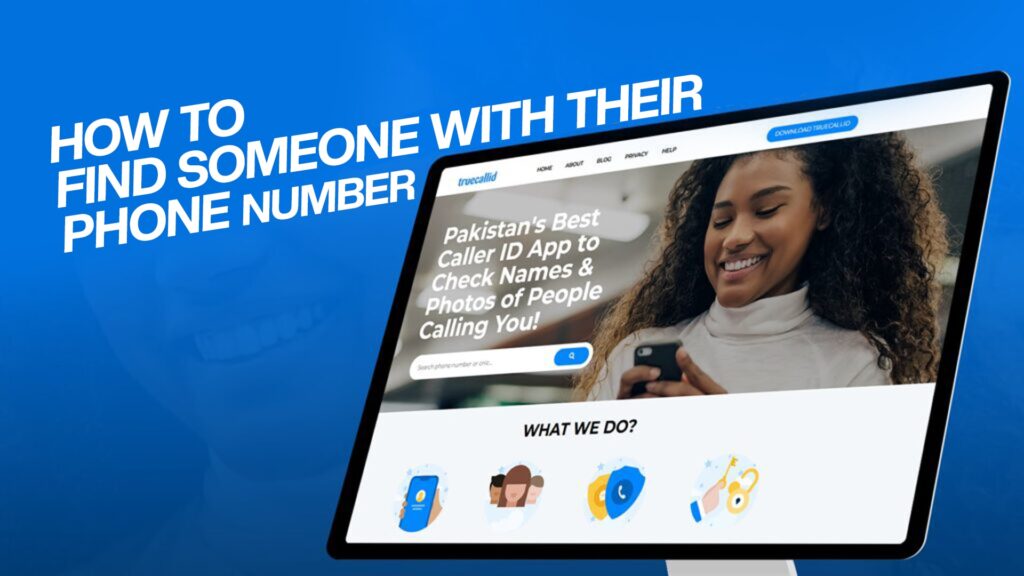Mobile phones have become essential. We get calls every day—some from people we know and others from unknown numbers. But what happens when someone keeps calling you, and you don’t know who they are? You may feel curious, annoyed, or even worried. That’s where phone number lookup services come in.
If you’re in Pakistan and want to know how to find someone with their phone number, this guide is perfect for you. We’ll walk you through different ways to trace or find the name and identity behind a mobile number, including the best tools, apps, and safety tips. One of the most reliable and easy-to-use solutions is TrueCallID—Pakistan’s best Caller ID app that lets you check the name and even the photo of the person calling you.
Let’s begin.
Why Do People Want to Trace a Phone Number?
Before we dive into the methods, it’s important to understand why someone might want to trace or identify a number. Here are the most common reasons:
Spam or scam calls: Unknown callers may be trying to scam or trick you.
Missed calls: You might have missed a call from an unknown number and want to know who it was.
Harassment or threats: You may receive disturbing messages or calls.
Job or business: You might want to verify a caller’s identity before doing business.
Lost contact: You may be trying to reconnect with an old friend or relative.
What Information Can You Get With a Phone Number?
By using a trusted phone number lookup tool, you may be able to find:
Full name of the owner
Photo (if available)
Location (city or region)
Network provider
Whether the number is spam or genuine
However, the level of information you receive depends on the tool you are using. This is why TrueCallID is such a powerful option—it offers name, photo, and caller rating with ease.
Best Ways to Find Someone With Their Phone Number in Pakistan
1. Use a Trusted Caller ID App like TrueCallID
The easiest and fastest way to find out who is calling you is by using a Caller ID app. In Pakistan, TrueCallID is the top solution. Here’s how it works:
Download and install the TrueCallID app on your smartphone.
Allow access to your call logs and contacts.
Once a call comes in or you input a number, the app shows you the name and sometimes even the photo of the caller.
Why Choose TrueCallID?
Shows name, photo, and caller reputation.
Works even without the number saved in your phone.
Detects spam and scam numbers.
Fast and easy to use.
Free to use for basic features.
Tip: You can also manually search a number in the app if you want to find out who owns it.
2. Search the Number on WhatsApp
WhatsApp is used by millions in Pakistan. You can try this method:
Save the number in your contacts.
Open WhatsApp and refresh your contact list.
If the person is using WhatsApp, their profile photo and name (if public) will appear.
Pros:
Free and easy
Can show a name and photo
Cons:
Works only if the number is active on WhatsApp
Some people have strict privacy settings
3. Check Google Search and Social Media
Sometimes, simply putting the number into Google can bring up results from:
Facebook
Instagram
LinkedIn
Classified ads
Forum posts
Just type the number in quotes like this:“0301-1234567”
You can also check Facebook directly:
Go to Facebook search.
Type the number and see if it shows any profile.
Note: This method only works if the person has linked their phone number to public social profiles.
4. Use CNIC Tracking Databases (Only if Legal and Verified)
Some online platforms in Pakistan claim to offer CNIC-based tracking or number-to-name services. However, most of them are unofficial, unreliable, or possibly illegal to use.
Avoid entering your personal CNIC or mobile number into shady websites. Instead, trust secure and verified apps like TrueCallID.
5. Ask Your Network Provider
This method is not usually fast but is official.
You can try contacting your SIM provider (e.g., Jazz, Zong, Telenor, Ufone).
Provide a valid reason and possibly legal proof (like harassment complaint).
They may assist you in tracing the number through legal channels.
Is It Legal to Find Someone by Phone Number in Pakistan?
This is a very important question.
In general:
Yes, it is legal to search the name behind a number using public Caller ID tools like TrueCallID.
No, it is not legal to hack into someone’s private data, CNIC details, or mobile records without permission.
Always use publicly available or authorized tools only.
Using services like TrueCallID ensures that you stay within legal limits and get reliable results.
When Should You Trace a Phone Number?
It’s not always necessary to look up a number. But here are the most common scenarios where tracing a phone number is helpful:
| Scenario | Why It Matters |
|---|---|
| Unknown calls at night | Could be spam, scam, or threat |
| Repeated missed calls | Identify if it’s important or not |
| Harassment or blackmail | Report the person with evidence |
| Business contact | Verify who you are dealing with |
| Lost contact | Reconnect with a friend or family |
What to Do If You’re Getting Scam or Harassment Calls
Do not engage with the caller.
Use TrueCallID to identify the number.
Block the number immediately.
Report to PTA (Pakistan Telecommunication Authority) via complaint form.
Visit the police if the threats are serious.
Never ignore harassment, and always keep a record of call logs and messages.
How TrueCallID Works – Step-by-Step
Want to know how you can find someone using TrueCallID?
Here’s a quick guide:
Step 1: Download the App
Go to your phone’s Play Store (Android) and search for “TrueCallID.”
Step 2: Install and Setup
Install the app and allow necessary permissions like access to your contacts and calls.
Step 3: Enter the Number
Use the search option in the app. Enter the phone number you want to find.
Step 4: View Results
The app will show the name, profile photo (if available), and caller score.
Is TrueCallID Safe?
Yes. The app does not share your data with unknown sources. It uses public and crowdsourced data to match numbers with names. It also flags spam numbers and helps protect you from scams.
Alternatives to TrueCallID
While TrueCallID is the best in Pakistan, here are a few other apps you may hear about:
Truecaller – International app, but less effective in Pakistan.
CIA – Caller ID & Call Blocker – Shows global data, but limited in South Asia.
Hiya – Used mostly in the US, not ideal for Pakistan.
Still, TrueCallID stands out as the most accurate and region-specific app.
Precautions When Using Phone Number Lookup Tools
While using lookup tools and apps, keep these tips in mind:
Never enter your own CNIC or sensitive data on unknown websites.
Avoid apps that ask for too many permissions.
Block numbers instead of responding to spam.
Don’t trust every name you see—some people use fake names.
Report dangerous or threatening numbers to the authorities.
Yes, you can use apps like TrueCallID to see the name, and sometimes the photo, of the caller.
Yes, basic features are free, including caller name lookup and spam detection.
Use TrueCallID to identify it, block the number, and report it to PTA or local authorities.
Caller ID apps may show the general region, like city or network, but not exact GPS locations.
Accuracy depends on data sources. Apps like TrueCallID crowdsource information from millions of users to provide more accurate details.
Conclusion
Finding someone with their phone number in Pakistan has become easier than ever. Thanks to powerful tools like TrueCallID, you can now check who is calling, see their name, and even their photo without answering unknown calls.
Whether you want to avoid scam calls, reconnect with someone, or stay protected, this guide has shown you the best, safest, and most effective ways to do it. Remember, always use legal and trusted tools, and never risk your privacy by using unknown sources.
So next time an unknown number flashes on your screen, don’t panic—just open TrueCallID and discover who it is.