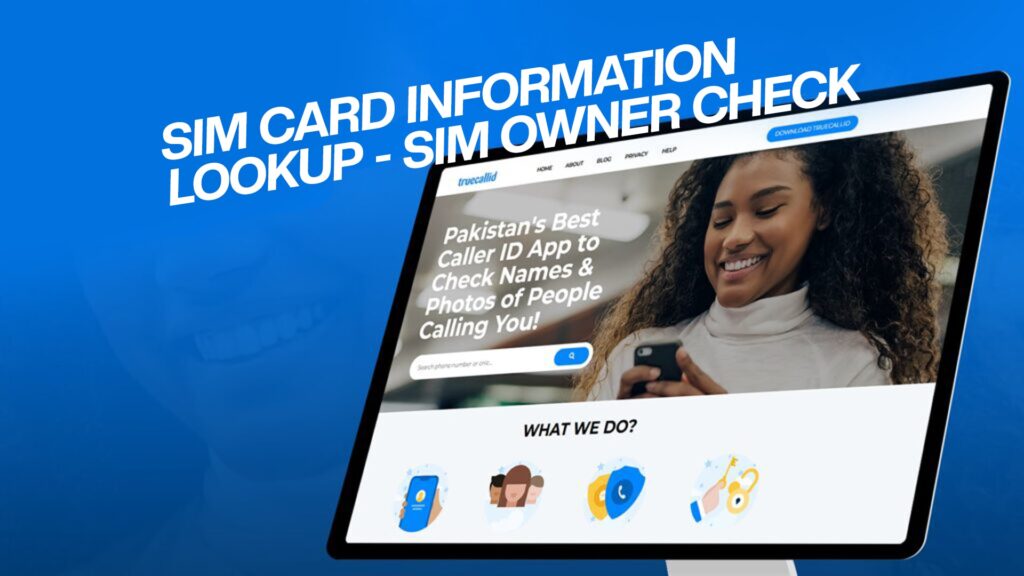Every phone call matters. Whether you’re answering a friend, a delivery driver, or an unknown number, knowing who’s calling makes all the difference. Many people receive calls from unfamiliar numbers and wonder, “Who is this?” That’s exactly where SIM card information lookup comes in.
If you’ve ever wanted to check the name, photo, or details of a person calling you in Pakistan, TrueCallID is one of the best tools to help you do that. It helps you identify callers, see their SIM ownership details, and stay safe from spam or fake calls.
This guide will explain everything you need to know about SIM card owner checks, SIM information lookups, and how TrueCallID helps users in Pakistan. You’ll learn how it works, why it matters, and how to use it safely and responsibly.
What Is SIM Card Information Lookup?
A SIM card information lookup is a process that allows you to find details about the owner of a specific mobile number. In simple words, it lets you check who owns a SIM card and what information is linked to it.
Every SIM card in Pakistan is registered under a person’s CNIC (Computerized National Identity Card), as required by the Pakistan Telecommunication Authority (PTA). This registration system ensures that each SIM card is traceable and that illegal or anonymous SIMs cannot be used for fraud.
A SIM information lookup helps you access the publicly available or authorized data related to that number, such as:
SIM owner’s name
Network provider (Jazz, Zong, Telenor, Ufone, etc.)
Registration status
City or region (in some cases)
Caller ID photo or profile (through TrueCallID)
While not every detail is publicly visible, apps like TrueCallID collect verified user data from global caller ID databases and display the most accurate name or photo linked to a number.
Why SIM Owner Check Is Important
There are several reasons why you might want to check who owns a phone number. Some of the most common include:
1. Avoiding Spam or Fraud Calls
Spam calls are a major issue in Pakistan. Many people receive calls pretending to be from a bank, service provider, or government office. A SIM ownership check instantly helps you confirm whether the caller is genuine or fake.
2. Identifying Missed or Unknown Numbers
Sometimes you miss a call and don’t recognize the number. Instead of calling back blindly, you can use TrueCallID to find out who it was — whether it’s a friend, a delivery driver, or an unknown person.
3. Improving Personal Safety
Knowing who is calling helps protect your privacy. With caller ID tools, you can block unwanted contacts, report spam numbers, and ensure your personal information isn’t being misused.
4. Finding Lost Contacts
In some cases, people use SIM lookup tools to reconnect with old friends or relatives. If you’ve lost a contact and only have their number, checking the SIM information might help you confirm if it’s still in use.
5. Professional and Business Use
Businesses often use SIM lookup and caller ID apps to verify customers before sharing information or processing transactions. It helps maintain trust and reduces the risk of fraud.
How TrueCallID Helps You Identify Unknown Callers
TrueCallID is a reliable caller ID and SIM information lookup tool designed for users in Pakistan. It works like an advanced contact book that identifies people calling you — even if they’re not saved in your phone.
Here’s what makes TrueCallID stand out:
1. Instant Caller Identification
When you receive a call, TrueCallID instantly displays the caller’s name and photo (if available) on your screen. You’ll immediately know whether to pick up or ignore the call.
2. Large Verified Database
TrueCallID uses a huge, constantly updated database of phone numbers and names. It gathers information from millions of users across Pakistan to make sure results are accurate and reliable.
3. Works With All Networks
No matter if the number belongs to Jazz, Zong, Ufone, Telenor, or any other network, TrueCallID can help identify the owner. It’s compatible with all Pakistani telecom providers.
4. Search by Number
You can also manually search for a number to see the details. Just type the phone number in the app’s search bar, and TrueCallID will display the associated name or photo.
5. Protect Yourself from Scams
If a suspicious or unknown number calls you, TrueCallID helps you decide whether to answer. You can also report spam callers, which helps other users stay safe.
6. User-Friendly Interface
The app is designed for simplicity. Even if you’re not tech-savvy, you can easily search, identify, and manage caller information within seconds.
How Does SIM Owner Check Work?
A SIM owner check works through a combination of database lookups, public records, and caller ID data sharing. Let’s break it down.
Step 1: Database Matching
When you enter a phone number into a lookup tool like TrueCallID, the system searches its database for any matching records. These records are based on information shared by users, telecom directories, or authorized sources.
Step 2: Caller ID Integration
TrueCallID uses a caller ID algorithm that cross-references data from phone contacts, app users, and trusted records. This helps verify the accuracy of the name displayed.
Step 3: Displaying Verified Information
Once a match is found, the name and photo appear on your screen. In some cases, you may also see tags like “Business,” “Telemarketer,” or “Spam Reported,” which indicate how other users have labeled the number.
Step 4: User Reports and Updates
TrueCallID improves its accuracy through user reports. When users tag a number as “spam” or “verified,” it helps build a stronger, community-based caller ID network.
How to Use TrueCallID for SIM Information Lookup
Using TrueCallID is simple and takes just a few steps.
1. Install the App
Download and install the TrueCallID app from your smartphone’s app store.
2. Grant Permissions
Once installed, allow the app to access your call logs and contacts. This is necessary for the app to identify incoming and outgoing calls.
3. Register Your Number
Enter your phone number and verify it via SMS or call. This ensures that your data is authentic and linked to your SIM.
4. Search or Wait for Calls
You can either:
Search for a specific phone number to see who owns it, or
Wait for calls — TrueCallID will automatically display the caller’s details when they call.
5. Block or Report Numbers
If you receive spam calls, you can report or block them directly in the app. This helps protect you and other users.
Is SIM Information Lookup Legal in Pakistan?
This is one of the most common questions users ask. The answer depends on how the information is used.
In Pakistan, SIM information lookup is legal as long as:
You’re using authorized apps like TrueCallID.
You’re not misusing personal data.
You’re checking numbers for safety, identity verification, or communication purposes.
Accessing private data without permission or sharing someone’s CNIC or SIM details publicly is not allowed under PTA regulations. Always use lookup services responsibly and for personal protection only.
What Information Can You See with TrueCallID?
TrueCallID focuses on privacy and displays only essential, user-consented data. Here’s what you can typically see:
| Information Type | Available | Description |
|---|---|---|
| Name | ✅ | The registered name or most common ID associated with the number |
| Photo | ✅ | Profile photo (if shared by the user) |
| Network | ✅ | Jazz, Zong, Ufone, Telenor, etc. |
| City/Region | ⚙️ | Sometimes visible based on number prefix |
| Spam Tag | ✅ | If multiple users report it as spam |
| CNIC | ❌ | Not shown (protected by law) |
This makes TrueCallID a privacy-respecting and secure platform for caller identification.
Benefits of Using SIM Owner Check Tools
Let’s go deeper into why SIM information lookup tools like TrueCallID are becoming essential.
1. Enhanced Security
You can detect suspicious calls before answering them, reducing your risk of scams or phishing attempts.
2. Trustworthy Communication
When you know who’s calling, conversations become safer and more personal. It helps prevent fake identity misuse.
3. Community-Based Protection
Every time a user reports a spam number, it helps the entire network stay protected.
4. Free and Convenient
You don’t need any special skills or expensive services. Tools like TrueCallID are free and take seconds to use.
5. Real-Time Results
Unlike outdated databases, TrueCallID gives you instant, real-time results as soon as someone calls you.
TrueCallID vs Other Caller ID Apps
| Feature | TrueCallID | Generic Apps |
|---|---|---|
| Local Accuracy | High (focused on Pakistan) | Mixed |
| Spam Database | Updated daily | Often outdated |
| Privacy Protection | Strong | Varies |
| Network Compatibility | All Pakistani networks | Limited |
| User Interface | Simple & easy | Complicated |
| Free Access | ✅ | Sometimes paid |
TrueCallID focuses on Pakistan’s telecom data, making it much more accurate than international caller ID apps that often miss local names or show wrong IDs.
Tips to Stay Safe While Checking SIM Information
While TrueCallID is secure, here are some extra safety tips:
Avoid sharing screenshots of search results publicly.
Never trust calls asking for your CNIC or bank info.
Block spam numbers immediately.
Keep your app updated for the latest database and protection.
Report fake or fraudulent numbers to help others.
The Future of SIM Information Lookup in Pakistan
As digital communication grows, caller identification tools are becoming a vital part of everyday life. Apps like TrueCallID are not just about knowing who’s calling; they’re about building safer digital connections.
In the coming years, we can expect:
Better accuracy through AI and machine learning
Enhanced spam protection features
Integration with messaging apps and social platforms
Stronger privacy laws and data controls
TrueCallID continues to improve and update its database so users can rely on the most accurate caller information available in Pakistan.
Why Choose TrueCallID?
Trusted by thousands of Pakistani users
Easy to use, fast, and accurate
Protects your privacy and data
Works on all mobile networks
Keeps you safe from spam and fraud calls
If you value security and transparency, using TrueCallID for SIM card information lookup is a smart choice.
Some websites claim to offer this, but many are fake or unsafe. Using a verified app like TrueCallID is the safest option.
No. CNIC details are private and not displayed for security reasons.
Yes. PTA provides a service to check the total number of active SIMs linked to your CNIC via the official SIM information system.
Yes, it’s completely free to identify callers and check SIM information.
Yes, in some cases. The database includes global caller ID data, but the accuracy is higher for Pakistani numbers.
Final Thoughts
In today’s digital world, knowing who’s behind a phone number is more important than ever. With TrueCallID, you can identify callers instantly, avoid scams, and communicate confidently.
Whether you want to check a missed call, verify an unknown number, or simply protect your privacy, TrueCallID gives you all the tools you need — in one simple, free, and secure app.
Start identifying unknown callers today and stay one step ahead of unwanted calls.